Kanban: An In-Depth Guide for Beginners
In today’s fast-paced business environment, agile methodologies have gained immense popularity. One such methodology that has gained traction in recent years is Kanban. Kanban is a lean manufacturing approach that focuses on optimizing the flow of work and minimizing waste. In this article, we will explore what Kanban is, how it works, and how it can benefit your organization.
Table of Contents
- Introduction
- What is Kanban?
- The History of Kanban
- Kanban Principles and Core Concepts
- Visualizing Workflow
- Limiting Work in Progress (WIP)
- Managing Flow
- Making Process Policies Explicit
- Implementing Feedback Loops
- Types of Kanban Systems
- Production Kanban
- Withdrawal Kanban
- Signal Kanban
- Implementing a Kanban System
- Identify the Value Stream
- Define the Workflow
- Establish WIP Limits
- Implement Feedback Loops
- Continuously Improve
- Benefits of Kanban
- Common Misconceptions about Kanban
- Kanban vs. Scrum
- Conclusion
- FAQs
1. Introduction
Kanban has become a buzzword in the agile community, with many teams and organizations adopting it as a primary methodology for managing their work. In this article, we will explore what Kanban is, how it works, and how it can benefit your organization. We will also discuss common misconceptions about Kanban and compare it to other popular agile methodologies like Scrum.
2. What is Kanban?
Kanban is a lean manufacturing approach developed in the 1940s by Taiichi Ohno, an industrial engineer at Toyota. The term “Kanban” comes from two Japanese words – “kan,” which means visual, and “ban,” which means card or board. Kanban is a system that uses visual cues to signal when work should be started or stopped. The system helps optimize workflow and minimize waste by limiting the work in progress (WIP) at any given time.
3. The History of Kanban
Kanban was first introduced at Toyota in the 1940s as a way to manage inventory and improve production efficiency. The system was later adapted for software development in the early 2000s by David J. Anderson. Since then, Kanban has become a popular agile methodology for managing work in various industries.
4. Kanban Principles and Core Concepts/how do Kanban prevent work over capacity
Kanban is based on several key principles and core concepts. Understanding these principles is essential to implementing a successful Kanban system.
4.1 Visualizing Workflow
One of the primary principles of Kanban is to visualize the workflow. This involves creating a visual representation of the work that needs to be done, such as a Kanban board. The board typically consists of columns that represent different stages of the workflow, such as “To Do,” “In Progress,” and “Done.” Cards or sticky notes represent individual tasks, which are moved from column to column as they progress through the workflow.
4.2 Limiting Work in Progress (WIP)
Another key principle of Kanban is to limit work in progress (WIP). By limiting WIP, teams can focus on completing tasks already in progress rather than starting new ones. This helps to prevent bottlenecks and ensures that work is completed efficiently.
4.3 Managing Flow
Kanban also focuses on managing flow. This involves optimizing the flow of work through the workflow by removing obstacles and improving processes. By doing so, teams can complete working more quickly and efficiently.
4.4 Making Process Policies Explicit
Another core concept of Kanban is making process policies explicit. This involves defining and communicating clear rules and policies for completing work. By doing so, teams can ensure everyone is on the same page and work is completed consistently.
4.5 Implementing Feedback Loops
Finally, Kanban involves implementing feedback loops. Feedback loops are used to monitor and improve the Kanban system over time. This can include gathering feedback from team members, analyzing data, and adjusting the system as needed.
5. Types of Kanban Systems
There are several types of Kanban systems that organizations can use to manage their work. These include:
5.1 Production Kanban
Production Kanban is used to manage the production of physical products. It involves using cards or other visual cues to signal when parts or materials are needed to complete a particular product.
5.2 Withdrawal Kanban
Withdrawal Kanban is used to manage the flow of materials in a production process. It involves using visual cues to signal when a particular material should be withdrawn from inventory.
5.3 Signal Kanban
Signal Kanban manages the flow of information or tasks in a process. It involves using visual cues to signal when a particular task should be started or stopped.
What is a KANBAN BOARD?
A kanban board is one of the tools that can be used to implement KANBAN to manage work at a personal or organizational level.
Kanban boards visually depict work at various process stages using cards to represent work items and columns for each stage. Cards are moved from left to right to show progress and to help coordinate teams performing the work. A kanban board may be divided into horizontal “swimlanes” representing different kinds of work or different teams performing the work.
Kanban boards can be used in knowledge work or for manufacturing processes.
Simple boards have columns for “waiting,” “in progress,” and “completed,” or “todo”, “doing,” and “done.” Complex kanban boards can be created that subdivide “in progress” work into multiple columns to visualize the workflow across a whole value stream map.
Parts of a Kanban Board
A Kanban board represents an overall project and typically breaks it up into three main parts:
- Requested tasks
- In progress tasks
- Completed tasks
The core features of a Kanban board are the cards that visually represent work tasks and the columns that differentiate the project stages.
Kanban Cards
Each project task lives on a card containing information such as a description, deadline and assigned team member. The cards mtodove different colors or shapes to help visualize who is responsible or identify them as parts of a larger whole.
Kanban Columns
Columns on the Kanban board break up the different workflow stages. The cards move through the columns to indicate where a task is in production.
Work in Progress Limits
The limiting of tasks in the “work in progress” column allows teams to concentrate and work more efficiently without as much distraction. Teams only actively work on cards in this column; the rest are completed or waiting to begin.
How Does a Kanban Board Work?
Kanban boards visualize each process step as it moves through the workflow. The ultimate goal is to identify (and avoTodony potential bottlenecks to keep the project on track.
Step 1: Columns
Kanban boards traditionally have three task columns: Todo, in progress and done. You can use these suggestions or create different column names that better represent your project. Additional columns may be added, including objectives like development or testing.
Step 2: Cards
The cards make up all the tasks required to complete a project. Each card should contain a task description and due date. Cards are designed to promote a balanced workflow, so adding details to each step is an important component.
Step 3: Apply Cards to Columns
Each card task should be assigned to a team member and any supporting documents or information. They should then be applied to the first column, whether that is named Todo or another title.
Step 4: Move Cards Through the Workflow
To maintain a smooth project workflow, cards should be moved to their appropriate columns as tasks are completed. This allows every team member to see exactly where each step is in the process and watch for any potential backlogs or bottlenecks.
Types of Kanban Boards
Kanban boards today are often digital platforms, allowing all team members to quickly and easily view the status of each project element. A digital board also facilitates collaboration and notification, particularly when teams work remotely.
Some of the leading software options for project management include Kanbanize, Kanban tool and Trello.
But for smaller projects and teams, implementing this software may not be necessary. A large whiteboard, some markers and a variety of sticky notes can work just as effectively so long as everyone has access to it.
Benefits of a Kanban Board
Flexibility
Utilizing the Kanban board method for every project allows each team member the flexibility to complete their assigned tasks. The visual nature of the board permits everyone to see what needs to be accomplished and when.
Reduce Downtime
With the improved workflow stemming from the Kanban board use, downtime is significantly reduced. The team’s delivery of work and the delivery processes are faster and more balanced.
Increase Efficiency
Kanban boards emphasize frequent communication and strong dialogue among team members, often leading to increased efficiency. In addition, the underlying backbone of the board system is to promote and practice continuous improvement.
6. Implementing a Kanban System
Implementing a Kanban system requires careful planning and execution. Here are the steps involved in implementing a Kanban system:
6.1 Identify the Value Stream
The first step in implementing a Kanban system is identifying the value stream. This involves mapping out the process the Kanban system will use to manage.
6.2 Define the Workflow
Once the value stream has been identified, the next step is to define the workflow. This involves creating a visual representation of the process, such as a Kanban board.
6.3 Establish WIP Limits
The third step is to establish WIP limits. This involves limiting the work that can progress at any given time.
6.4 Implement Feedback Loops
The fourth step is to implement feedback loops. This involves monitoring the Kanban system and gathering feedback from team members to identify areas for improvement.
6.5 Continuously Improve
The final step is to improve the Kanban system continuously. This involves adjusting the system based on feedback and data to optimize workflow and minimize waste.
Advantages of Using the Kanban System
There are many advantages to using the Kanban system as a way to manage work, including:
- Flexibility
- Focus on continuous delivery
- Reduction of wasted work / wasted time
- Increased productivity
- Increased efficiency
- Team members’ ability to focus
First, Kanban is flexible. There are no prescribed phase durations, and priorities are constantly reassessed based on the most recent information.
Another advantage of using Kanban is the focus on continuous delivery. By continuously delivering small portions of a project to the customer, teams have multiple opportunities to synchronize future iterations with the updated business requirements. This way, teams can ensure they deliver exactly what the customer wants.
A Kanban system allows teams to deliver incrementally and use the lessons learned to improve the delivery of future iterations of work.
Other advantages of using Kanban revolve around productivity and efficiency, two concepts related to reducing waste. A well-designed Kanban system helps teams identify and reduce process waste in all forms.
You can think of process waste as anything that does not add value to the customer. It can come in the form of the following:
- Work that is not needed (excess inventory)
- Work that does not meet success criteria
- Duplicated effort
- Overprocessing
- Idle time
- Unnecessary motion
- The administrative overhead that does not add value to the process
- Time spent doing the wrong work (work that has less value) rather than focusing on the work with more value
Disadvantages of Kanban

When is Kanban not appropriate?
KANBAN is a project management methodology derived from a manufacturing process. Problems with Kanban will likely arise when the process you are managing isn’t quite a perfect fit. For example, support is usually a good fit for Kanban. But there are always issues that need more creative solutions. These are often handled with a parallel process better suited to bigger tasks. Or you can bend the rules a little. Call a task done when it has failed. And create a new series of tickets to address the more complex situation that arose. You might use a special ‘swim lane’ for longer-term issues. However, as long as you pay attention to Kanban’s disadvantages and advantages, it is a very usable process.
. Requires Process Stability
Kanban shines in a factory-like process with stable, repetitive production pipelines. Tasks pass through many states at a steady rate. It can’t cope with a task spawning many new sub-tasks and needing to stay on hold for weeks. A good example of this I have seen is an IT dept ordering and setting up new laptops. Complicated systems like a Linux developer workstation can cause problems. And tend to get prioritized lower because of this. This is a problem because the more complex requests are often the most important. While the standard laptops are well served being ordered and set up on a Kanban board, the non-standard requests throw off all your KPIs and require fudging everything.
. Lack of explicit iteration
The task is complete when a card reaches the board’s end. There is no allowance for it being a good first attempt that needs refinement. This doesn’t work well in creative tasks. You can attempt to add more to the process. I’ve seen asset creation tasks categorized as ‘placeholder’, ‘first-pass’, ‘second-pass’ and ‘final’. But things always neetodot another pass. When you add a review column, you can todoif you are running into this problem. A quality check is fine, but an invitation to iterative review suggests your problem might not be well suited to Kanban.
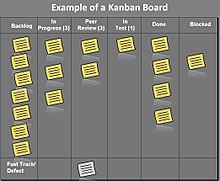
. Not updating the board.
Updating a board seems like it should be easy. But in practice, updating the board needs to have a strong focus. Someone should be responsible for ensuring the board is always up to date. Often people can manage their tickets. But particularly when other problems are also present. The board is left to rot, and the whole process derailed. A daily status meeting is a good time to ensure the board is currently at least once daily.
.Too simple board
In its simplest form, Kanban has three columns, ‘todo’, ‘in-progress’, and ‘done’. What you have here is a todo list with an in-progress state. You aren’t getting much benefit from knowing what part of in-progress your task is at. You can’t track which stages take longer or are introducing quality problems. A factory assembly line is characterized by having specialists for each step and many steps in the process. We improve by optimizing each step.

. Over-complicated Board
On the other hand, as we add more stages and complications, things tend to get lost. If new team members don’t understand the board in a few days, it is a red flag that something isn’t right. Multiple swim lanes are also a good indicator of this. Maybe your team does too many different kinds of tasks for Kanban. One solution to this is to try and split teams, reducing how many different things one team member could be asked to do.
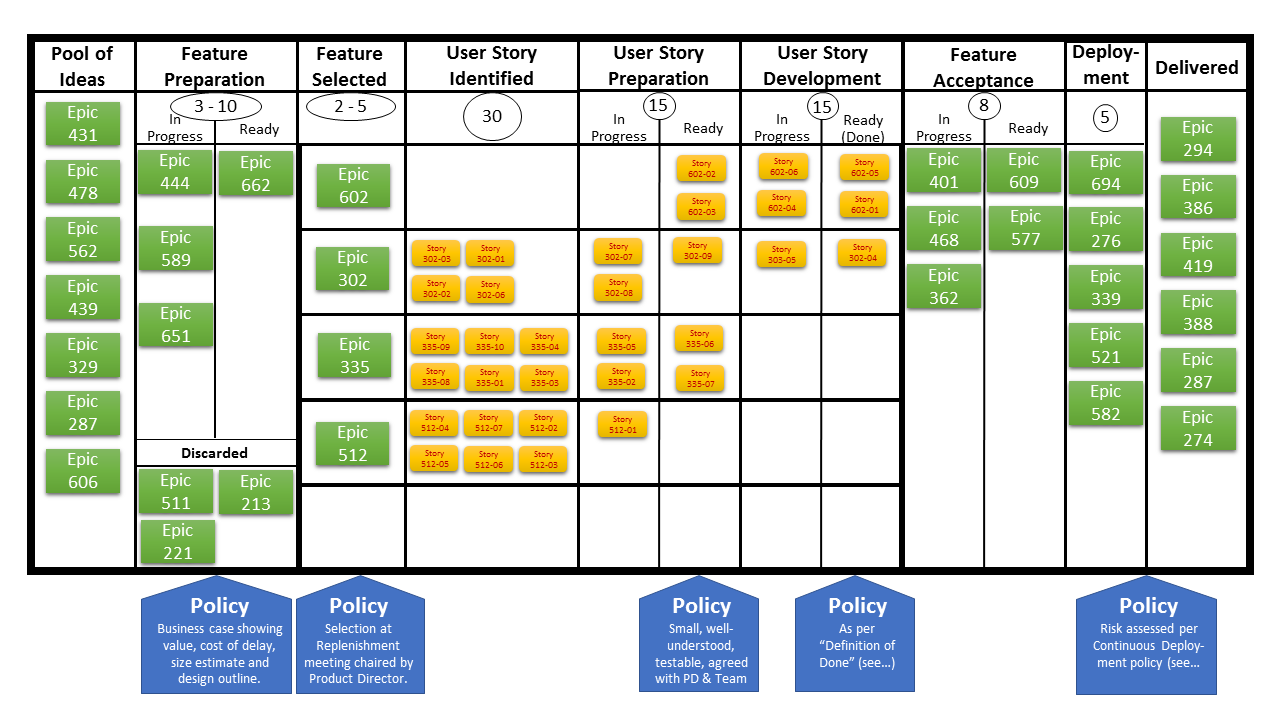
. Lack of time representation
How long a ticket has been on the board isn’t generally represented. I have seen sticky colored dots used to show time passing. The assumption is that a task ‘in progress’ will move to ‘done’ soon. If it takes months, then daily meetings to look at tasks become silly. This can be fine for one or two tasks, but not too many. Some people create a ‘blocked’ swim lane. But if it happens too often, you lose the nice feeling of progress you get when a ticket is completed.
.Unenforced WIP limits
Work-in-progress limits try to prevent having too many cards in a single state at a time. But often, these don’t trigger the important refactoring of the process that hitting your WIP limit should. If too many tasks stack up in acceptance testing, you may need to hire more testers. The common failure mode here would be splitting into groups and one group calling a task done if sent to test. Then you are not measuring the cycle time to a tested published feature, and there is a lot of scope for fudging KPIs.
7. Benefits of Kanban
Kanban offers several benefits for organizations that adopt it as a methodology for managing work. Some of the key benefits include:
- 1. Versatility A need for adaptability prompts many businesses’ desire for operational efficiency. By using a Kanban plan to choose objectives rather than a strict basic project schedule, project leaders can improve their efficiency in response to market developments. Kanban introduces a backlog management tool that enables teams to be more self-managing while increasing transparency and integrity in decision-making.todoan’s core concept is communicating visual cues and advantages across industries and business categories efficiently. All teams in your organization, from design to marketing, can benefit from implementing the KANBAN TECHNIC. Versatility enables the entire team and programs to shift seamlessly between divisions, which helps your overall operation—utilizing Kanban benefits you to develop a sustained competitive advantage.2. Increased Visibility
The Kanban board serves as the fundamental building block of this strategy. It aims to demonstrate the steps required to bring a concept to reality. While implementations vary, a Kanban board is often divided into rows of departments, one with its own “card.” The columns are then divided into “todo” and “done.”
Between those two points are the activities and their associated responsibilities. Each time a group member completes a task, the cards are put in the corresponding column. This enables easy project operation and identifies bottlenecks, as you’ll see where everyone is, where they’ll be and how they’ve previously performed. With the Kanban board, anybody sees how activities go through the workflow promptly. Due to the simplicity of its visual representation, bottlenecks can be seen as they develop.
3. Efficiency
Using additional resources to resolve the issue more efficiently is not unusual. Kanban takes a unique method, assisting you in increasing productivity while maximizing the use of existing resources. A percentage indicates how much of your activity is being done at any given time.
This helps you emphasize activities not performed as quickly and efficiently as needed, whether because of stall activity, bottlenecks, action, or inefficient teams. Kanban makes it easy to find areas for improvement by focusing on the blockages in your work. The most evident benefit of Kanban has increased flow efficiency, which occurs immediately after the method is implemented.
4. Improved Productivity
Higher efficiency inevitably results in additional benefits of the kanban system: productivity improvements. Kanban increases your performance by focusing your attention from starting to finishing tasks.
Cycle time and productivity are the most important performance development measures in Kanban. Cycle time measures the time it takes for an activity to complete its journey through your system. Efficiency is a metric that indicates how many activities are accomplished during a specified period. Consistently analyzing your cycle time and performance reveals how overall effectiveness changes with time. The faster the movements can go through your workflow, the more activities can be accomplished!
5. Workload Reduction
Historically, management has planned a project before having to assign duties to teammates. The disadvantage is that some members may become overloaded. Kanban adopts an alternative technique, called the pull system, in which activities are “pulled” that whoever is capable of completing them.
Another key Kanban strategy is using WIP (work in progress) restrictions. When a WIP limitation is enforced, no new tasks can be added to the current job until all operations are completed. This assists everyone in remaining focused on the most critical work.
6. Improved Concentration
Kanban adheres to this concept by allowing teammates to concentrate on a single project at a time instead of spreading their attention across multiple tasks.
Effective Kanban software understands the value of the overall picture and enables you to visualize the status of numerous projects. Kanban assists teammates by allowing them to focus on a specific task at a time instead of being distracted by several project activities.
7. Reduced Waste
In the Kanban framework, waste consumes resources without adding value. Many operations should not be considered “value addition” but are vital if excellent solutions are delivered. The place to be targeted contains unnecessary waste.
The most straightforward example is any work requiring time but not producing a specific outcome, such as anything a client is prepared to pay (value). Kanban contributes to waste reduction by emphasizing non-essential tasks.
8. Collaboration
It will make no difference if Kanban can improve team collaboration. Everyone is aware of how their competitors are performing, which increases productivity. Additionally, it motivates team members to collaborate and look for ways to improve.
Kanban is hugely advantageous to the growth and competitiveness of a team. Make sure to keep that in mind moving forward regularly.
9. Advancement of the Corporate Culture
Coordination between teammates results in increased morale and inclusive workplace culture. Every individual’s opinion is significant and valuable.
Independent thought and initiative are valued, allowing team members to express their creativity and expertise. A Kaizen culture is one in which the workforce is driven to improve performance, efficiency, and customer satisfaction continuously.
10. Additional Predictability
A stable system — one that makes it easy to make data-driven actions is a trustworthy platform.
To fully appreciate the advantages of Kanban, it’s critical to keep track of historical information. Analyze your system and make precise predictions about future deliverables using historical data. The data-driven predictions specify a target and the probability of achieving it.
11. Less Manual Labor Requirement
The staff will have the option to work on non-repetitive activities in an automated working environment. Employees will increase their skill set by becoming more active in production. Additionally, it simplifies the completion of tasks and makes their work more engaging and effective. As a result, work performance is improved overall.
12. Increased Accessibility to Information
The Kanban board system is an efficient way to develop organizational knowledge. The Kanban board system collects and processes data from numerous staff members. This is advantageous for personnel lacking a working knowledge of a more complicated approach.
8. Common Misconceptions about Kanban
Despite its popularity, there are several common misconceptions about Kanban. Some of these include:
- Kanban is only for software development
- Kanban is less structured than other agile methodologies
- Kanban does not require planning
- Kanban is a one-size-fits-all solution
9. Kanban vs. Scrum
Kanban and Scrum are the most popular agile methodologies for managing work. While the two have some similarities, there are also some key differences.
Scrum is a time-boxed approach that focuses on completing work in sprints. It involves a more structured approach to planning and requires regular meetings, such as daily stand-ups and sprint retrospectives. On the other hand, Kanban is a more flexible approach that focuses on managing flow and optimizing processes. It does not involve time-boxed sprints or regular meetings, although feedback loops are still an important part of the methodology.
Kanban vs. Scrum: Similarities and differences
The similarities and differences between Kanban and Scrum can be summarized as follows:
- Kanban and Scrum are both methodologies that allow projects to adapt to change, encourage engagement by all team members, have short development cycles, and increase transparency.
- Kanban is a methodology centered around visualizing tasks, while Scrum is a methodology that structures workflow and team culture to deliver projects in short timelines.
- Kanban delivers tasks continuously until the project is finished, while Scrum delivers chunks of deliverables in one- to four-week periods.
Here’s a side-by-side look at Kanban and Scrum.
| Methodology | Kanban | Scrum |
|---|---|---|
| Roles | No defined roles | Scrum master, product owner, and development team |
| Delivery cycle | Continuous | The sprint cycle lasts one to four weeks |
| Change policy | It can be incorporated at any time | Generally not made during the sprint |
| Artifacts | Kanban board | Product backlog, sprint backlog, product increments |
| Tools | Jira Software, Kanbanize, SwiftKanban, Trello, Asana | Jira Software, Axosoft, VivifyScrum, Targetprocess |
| Key concepts or pillars | Effective, efficient, predictable | Transparency, adaptation, inspection |
Kanban vs. Scrum: Which should I choose?
Kanban and Scrum each have their separate strengths. But pitting Kanban against Scrum is a false dilemma; you can easily use both in your work to maximize the benefits.
When to use Kanban:
Kanban has been shown to improve visibility, foster a culture of continuous improvement, and increase productivity .
Kanban can fit in with processes that already exist—including Scrum. If you don’t want to overhaul your entire work process but are hoping to gain the benefits that an Agile process can bring, Kanban can be a good way to start.
When to use Scrum:
Scrum has been linked to higher productivity, faster delivery, lower costs, and higher quality. Many project managers also see Scrum as an effective method to tackle complex projects, or projects that might see frequent change.
Scrum can make sense to use if you’re in an industry that sees frequent change, or if your project might need space to adapt to feedback. This might include industries that have frequent technology updates, or projects creating new products.
Scrumban: choosing both
Scrumban is a hybrid method that combines both Kanban and Scrum. Scrumban uses the processes of Scrum and the visualization tools of Kanban. Scrumban can be a good way for teams familiar with either Scrum or Kanban to incorporate the other into their process.
10. Conclusion
In conclusion, Kanban is an effective methodology for managing work that emphasizes flow, visualization, and continuous improvement. By implementing a Kanban system, organizations can improve workflow efficiency, minimize waste, enhance collaboration and communication, and increase customer satisfaction. However, it is important to understand Kanban’s core principles and plan and execute the implementation process carefully. By doing so, organizations can reap the benefits of this powerful methodology.
11.FAQs
- What is Kanban?
- A. Kanban is a visual system for managing work and workflow, allowing teams to visualize their work, limit work in progress, and improve workflow.
- Where did Kanban originate from?
- A. Kanban originated from the Toyota Production System in Japan in the 1940s to manage inventory and improve manufacturing efficiency.
- How does Kanban work?
- A. Kanban works by visualizing the flow of work on a board, limiting work in progress, and continuously improving the flow of work through feedback and experimentation.
- What are the core principles of Kanban?
- A. The core principles of Kanban are to visualize work, limit work in progress, manage flow, make process policies explicit, implement feedback loops, and improve collaboratively and evolve experimentally.
- What are the benefits of using Kanban?
- A. The benefits of using Kanban include increased visibility and transparency, improved flow and efficiency, reduced lead time, better team collaboration, and increased customer satisfaction.
- What types of teams can use Kanban?
- A. Any team with work that needs to be managed and visualized can use Kanban, including software development, marketing, operations, and more.
- How do you implement Kanban in a team?
- A. To implement Kanban in a team, start by visualizing the work on a board, defining process policies, limiting work in progress, and implementing feedback loops to improve continuously.
- What are Kanban boards?
- A. Kanban boards are visual representations of the work that needs to be done, typically using columns to represent stages in the workflow and cards to represent individual tasks or work items.
- What are swimlanes in Kanban?
- A. Swimlanes in Kanban are horizontal rows on a Kanban board that represent different categories of work or teams responsible for the work.
- What is the difference between a Kanban board and a Scrum board?
- A. A Kanban board is designed to visualize the flow of work, while a Scrum board is designed to help a Scrum team manage their sprint backlog and progress towards their sprint goal.
- What are Kanban cards?
- A. Kanban cards are visual representations of individual work items or tasks that are moved through the workflow stages on a Kanban board.
- How do you prioritize tasks in Kanban?
- A. Tasks in Kanban are typically prioritized based on their importance to the team’s goals and the impact on the customer.
- How do you handle blocked tasks in Kanban?
- A. Blocked tasks in Kanban are typically flagged as blocked, and the team works to remove the blockage or find a workaround.
- What is a WIP limit in Kanban?
- A. A WIP (work in progress) limit in Kanban is a constraint on the number of tasks or work items that can be in progress at any given time, designed to prevent bottlenecks and improve flow.
- How do you set a WIP limit in Kanban?
- A. A WIP limit in Kanban is typically set based on the team’s capacity and the desired flow of work, using data and experimentation to determine the optimal limit.
- What happens when a WIP limit is exceeded in Kanban?
- A. When a WIP limit is exceeded in Kanban, it typically results in bottlenecks, delays, and reduced efficiency, and the team should work to reduce the WIP and restore flow.
- What is the role of a Kanban team leader?
- A. The role of a Kanban team leader is to facilitate the flow of work, remove impediments, and coach the team on Kanban principles and practices.
- How do you measure progress in Kanban?
- A. Progress in Kanban is typically measured using metrics such as lead time, cycle time, throughput, and work in progress, as well as visualizations such as the cumulative flow diagram.
- What is a cumulative flow diagram in Kanban?
- A. A cumulative flow diagram in Kanban is a visualization that shows the flow of work over time, using stacked area charts to represent the number of work items in each stage of the workflow.
- How do you use a cumulative flow diagram in Kanban?
- A. A cumulative flow diagram in Kanban is used to visualize the flow of work, identify bottlenecks and areas for improvement, and track progress toward goals.
- What is cycle time in Kanban?
- A. Cycle time in Kanban is the time it takes for a work item to move from the start of the workflow to completion, including both active and wait time.
- What is the lead time in Kanban?
- A. Lead time in Kanban is when a work item moves from request to delivery, including all wait, processing, and transit times.
- How do you calculate lead time in Kanban?
- A. Lead time in Kanban is typically calculated by tracking the time from when a work item is requested to when it is delivered and dividing it by the number of work items.
- What is throughput in Kanban?
- A. Throughput in Kanban is the rate at which work items are completed, typically measured in terms of the number of work items per unit of time.
- How do you calculate throughput in Kanban?
- A. Throughput in Kanban is typically calculated by dividing the number of work items completed by the period in which they were completed.
- How do you handle changes in Kanban?
- A. Changes in Kanban are typically handled through feedback loops and continuous improvement, allowing the team to adapt to changing circumstances and improve workflow.
- What is a Kanban pull system?
- A. A Kanban pull system is one in which work is pulled through the workflow by downstream stages as they become available rather than pushed by upstream stages.
- How does a Kanban pull system work?
- A. In a Kanban pull system, downstream stages signal upstream stages to send work items when ready, ensuring that work is only started when there is the capacity to complete it.
- What is a Kanban cadence?
- A. A Kanban cadence is a regular schedule of meetings and activities that help the team maintain focus, collaborate, and continuously improve workflow.
- How do you continuously improve using Kanban?
- A. Continuous improvement in Kanban is achieved through feedback loops, data-driven decision-making, and experimentation, focusing on improving workflow and delivering value to the customer.
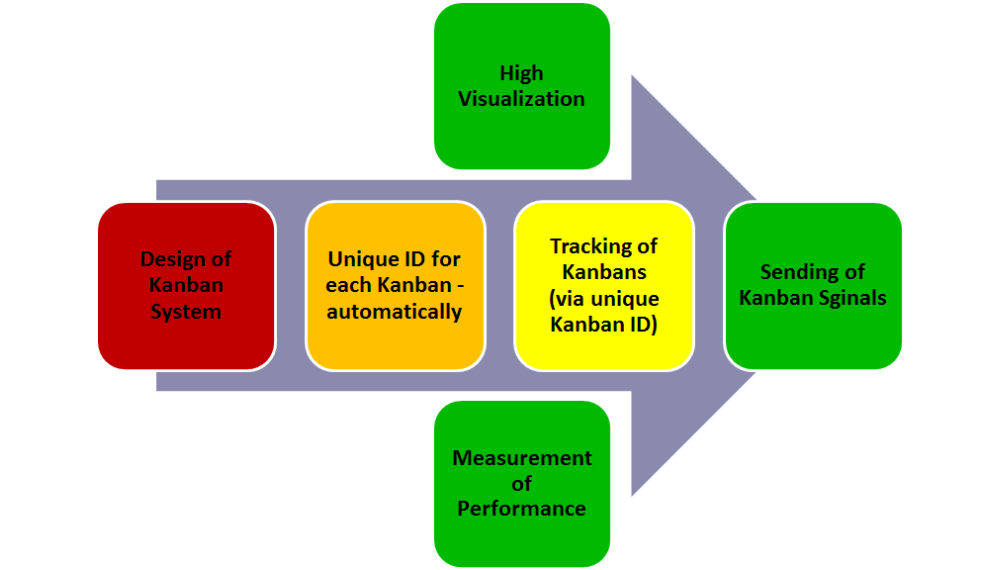
Thank you for your articles. They are very helpful to me. May I ask you a question?